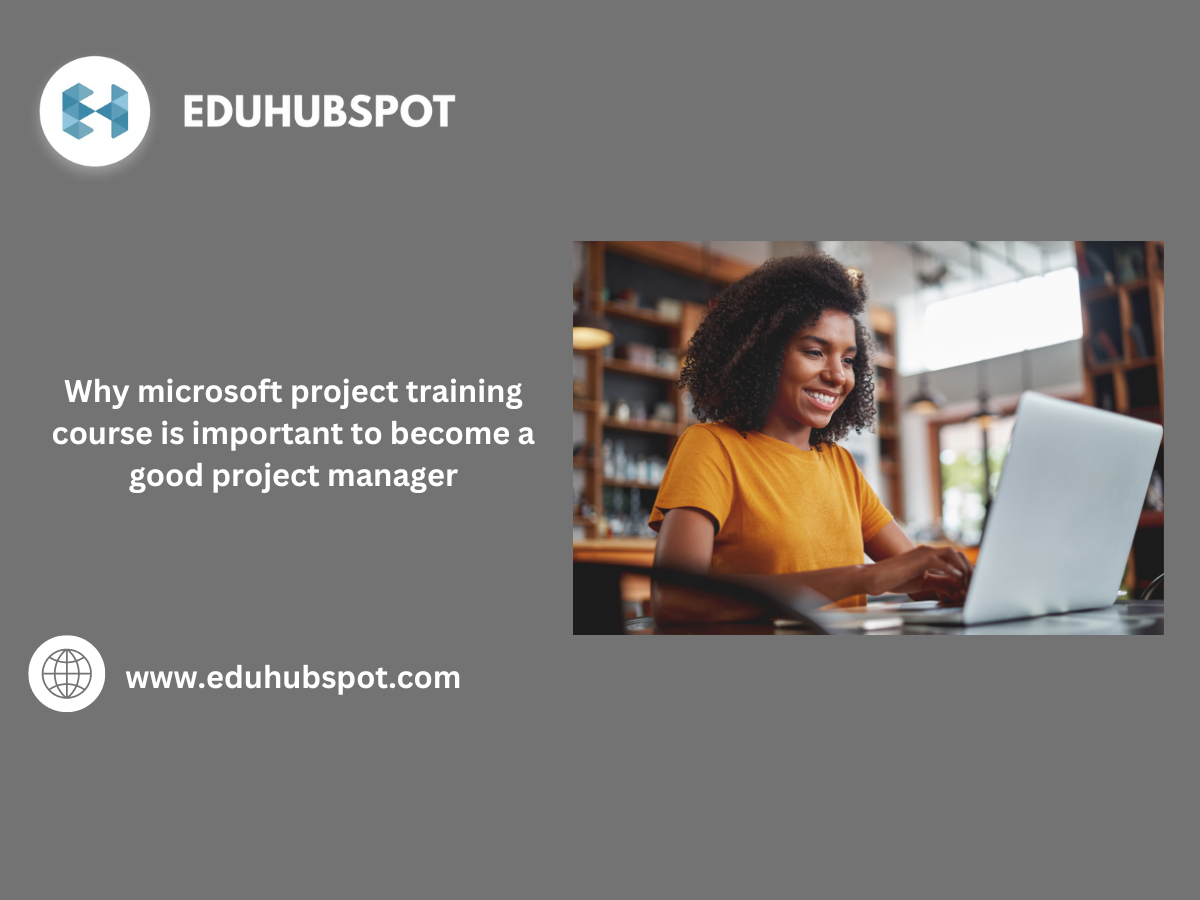In the fast-evolving field of project management, mastering the right tools can be the difference between success and failure. Among these tools, Microsoft Project stands out as one of the most powerful and widely-used solutions for planning, scheduling, and executing projects. A Microsoft Project training course equips project managers with the skills needed to efficiently manage resources, timelines, and workflows, ultimately leading to successful project delivery. In this blog, we’ll explore why enrolling in a Microsoft Project training course is crucial to becoming a highly effective project manager.
1. Mastering Project Planning and Scheduling
One of the most critical aspects of project management is ensuring that tasks are planned, scheduled, and tracked appropriately. Microsoft Project training courses offer hands-on experience in planning and scheduling, allowing project managers to break down large projects into smaller, manageable tasks.
These training courses also teach you how to set dependencies between tasks, allocate resources effectively, and keep track of timelines, which are essential to avoid project delays and bottlenecks. With Microsoft Project, you can generate Gantt charts and visual timelines, helping you visualize the entire project plan and monitor the progress at every phase.
2. Resource Management Made Easy
A good project manager is one who knows how to use resources efficiently. Resource management can be a complex task, especially in large projects. Microsoft Project offers robust tools for assigning and tracking resources such as personnel, equipment, and materials.
During a Microsoft Project training course, you will learn how to:
- Assign resources to specific tasks.
- Monitor resource availability and utilization.
- Identify resource overallocation and underutilization.
Effective resource management is key to preventing budget overruns and delays, making this skill crucial for any successful project manager.
3. Budget Control and Cost Management
Another vital responsibility of project managers is managing budgets. Financial control is necessary for project success, and this is an area where Microsoft Project shines. With proper training, you can use the software to set baseline costs, forecast expenditures, and compare planned versus actual costs throughout the project lifecycle.
Through a Microsoft Project training course, you will be able to:
- Track project costs and ensure they stay within budget.
- Use earned value analysis (EVA) to measure project performance.
- Adjust budgets dynamically as projects evolve.
Keeping projects within financial constraints is one of the most challenging tasks for a project manager, but Microsoft Project makes this simpler with its advanced cost management features.
4. Enhanced Collaboration and Communication
A project’s success often depends on clear communication and collaboration within the team. Microsoft Project integrates seamlessly with other Microsoft tools, such as Teams, SharePoint, and Outlook, which makes it easier to keep team members in the loop.
Learning how to utilize these integrations is a core part of any Microsoft Project training course. With this knowledge, you’ll be able to:
- Share project files and updates with team members in real time.
- Communicate project timelines and changes effectively.
- Manage stakeholder expectations by providing accurate project reports.
Being able to collaborate and communicate efficiently is a hallmark of a good project manager.
5. Risk Management and Contingency Planning
Every project has risks, and good project managers are skilled at identifying and mitigating these risks early on. Microsoft Project offers various tools to help project managers anticipate potential risks and develop contingency plans to address them.
In a Microsoft Project training course, you’ll learn how to:
- Identify potential risks and assess their impact on the project.
- Set up triggers and alerts for potential delays.
- Implement contingency plans to minimize the impact of unforeseen events.
Risk management is a crucial skill for project managers, and understanding how to leverage Microsoft Project’s capabilities for risk management will help you stay ahead of potential challenges.
6. Comprehensive Reporting and Analytics
Data-driven decision-making is a necessity in today’s project management landscape. Microsoft Project provides powerful reporting tools to help project managers make informed decisions based on real-time project data.
After completing a Microsoft Project training course, you’ll be proficient in generating and interpreting reports, such as:
- Task status reports.
- Resource utilization summaries.
- Budget versus actual cost reports.
These reports help project managers identify problem areas early and make adjustments to keep projects on track.
7. Scalability for Projects of All Sizes
Microsoft Project is flexible and can be used for both small and large projects. Whether you’re managing a small team or overseeing a global project, this software has the scalability to meet your needs.
During training, you’ll learn how to tailor Microsoft Project to fit the specific requirements of projects of varying complexity and size, making you adaptable as a project manager.
Conclusion
Enrolling in a Microsoft Project training course is an essential step for anyone looking to enhance their project management skills. Whether it’s mastering planning, resource allocation, cost management, or risk mitigation, Microsoft Project offers an all-in-one solution that can help project managers succeed in today’s competitive environment. A formal course ensures that you get the most out of this tool, allowing you to efficiently lead projects and deliver results that exceed expectations.
By equipping yourself with Microsoft Project knowledge, you position yourself as a more competent and valuable project manager capable of handling complex tasks and delivering successful outcomes.
FAQs
1. What is Microsoft Project, and how does it benefit project managers?
Microsoft Project is a project management software that helps project managers plan, track, and execute tasks efficiently. It offers tools for scheduling, resource management, budget control, and collaboration.
2. Do I need prior experience to take a Microsoft Project training course?
No prior experience is necessary. Most courses are designed for beginners and also provide advanced modules for experienced professionals looking to enhance their skills.
3. How long does it take to complete a Microsoft Project training course?
The duration of the course depends on its depth, but most standard courses can be completed in a few days to a week, depending on your schedule.
4. Can Microsoft Project be used for remote team management?
Yes, Microsoft Project integrates with tools like Microsoft Teams and SharePoint, making it easy to collaborate with remote teams and track project progress in real time.
5. How does Microsoft Project help with risk management?
Microsoft Project allows project managers to identify risks, assess their impact, and create contingency plans. It helps in setting triggers for delays and adjusting plans to avoid disruptions.
Author: Varun Anand is the Project management expert, PMP mentor and a trainer at EduHubSpot. His Project Management institute (PMI) certification includes Project Management Professional (PMP), PMI-ACP, PfMP, and CAPM. He has also done CSM certification from Scrum Alliance. Varun is an engineering graduate from the University of Maryland, Baltimore.
With over 10 years of experience in training students for PMP certification Exam, Varun is an internationally known Project Management speaker and educator. He has trained thousands of professionals, earning widespread respect in the industry. At EduHubSpot, he brings the practical side of Project Management to life, helping professionals master PMP from anywhere. He is also an experienced and renowned author.